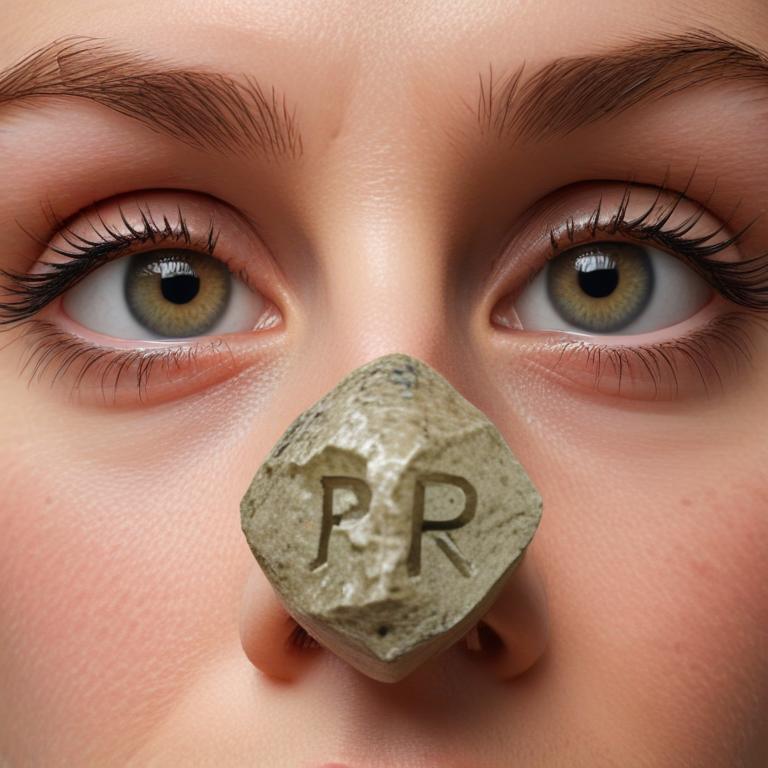发音 (Pronunciation):
IPA: /ˈriːsɛt/
中文近似: 瑞塞特
中文意思与词性 (Meanings & Part of Speech):
- 重置 (v.)
- 重新开始 (n.)
例句 (Examples):
1. Please reset the device to its factory settings.
(请将设备重置为出厂设置。)
2. After the failure, they decided to reset their plans.
(在失败后,他们决定重新开始他们的计划。)
用法提示 (Usage Tip):
注意区分 'reset' 和 'restart',前者更强调恢复到初始状态,后者则是重新启动。
更多关于 "reset" (More about "reset")
单词来源 (Etymology)
该词由前缀 're-'(表示再次)和 'set'(设置)组成,意思是再次设置。
词根词缀解析 (Root & Affix Analysis)
前缀 're-' 表示“再次”,词根 'set' 意为“设置”,所以 'reset' 的意思是“重新设置”。
“reset”的字母与词根个性化解读
字母象形/引申义 (个性化参考)
- 字母 'r' 的象形或引申含义可能包括: 直立, 向上 (字母R形); 走, 跑 (R象形人); 弯曲 (舌头卷曲); 音变: R=L=M=N。
- 字母 'e' 的象形或引申含义可能包括: 眼睛 (窗户符号引申); 向外 (ex-变体); 元音互换: A=E=I=O=U=W=Y。
- 字母 's' 的象形或引申含义可能包括: 水波纹/走路痕迹 (S象形); 吐气轻细咝 -> 说话 (拟声); 音变: S=C=Z=TH=X。
- 字母 't' 的象形或引申含义可能包括: 顶端 -> 记号/标志; 手杖 -> 抓 -> 手 -> 伸展 -> 指示代词; 支撑 -> 站立; 三叉 -> Tr转换/转; 分叉; 音变: T=D=S=TH。
学习提示:以上针对单词 reset 的字母和词根解读,主要基于提供的特定象形及词根资料。这些提示旨在启发联想,而非绝对定论。更通用的记忆规则和原则请参考首页。英语词源复杂多变,实际应用中请结合更全面的词源词典和语言学知识进行深入学习。
常用词组 (Common Phrases)
- reset button: 重置按钮
- factory reset: 出厂重置
其他语言 (Other Languages)
- 德语: zurücksetzen
- 法语: réinitialiser
字母整体创意联想
单词 'reset' 中的 'r' 和 's' 形成了一个环形,象征着循环和重启的概念。
逐字母创意解读
中文谐音助记
“reset”可以联想为“重新设定”,帮助记忆它的意思。
相关电影/名言
"Sometimes you need to reset everything to move forward."
(有时候你需要重置一切才能向前进。)
- 《重启人生》(2021)
趣味知识/故事
在科技迅猛发展的今天,'reset' 不仅限于电子设备的重置,也被引申为生活中的重新开始,象征着希望和新的可能性。
拓展信息
在计算机领域,重置通常用于清除错误状态,恢复系统的正常运行。
在心理学中,重置可以指一种心态的转变,帮助人们走出困境。
网络参考 (More about "reset" from the Web)
How to reset a Windows 10 PC to factory settings
Learn how to use the reset feature on Windows 10 to fix problems and improve performance. You can choose to keep or remove your files, and download a fresh copy of the installation from the cloud or use the local files.
Reset your PC - Microsoft Support
Learn how to restore your Windows 10 device to its original state using different reset options. Find out how to reset from Settings or Windows Recovery Environment and what to expect during the process.
How to Factory Reset a Windows 10 or 11 PC - Tom's Hardware
Learn how to restore your PC to its original state with the built-in reset utilities of Windows 10 or 11. Follow the step-by-step instructions for both versions of Windows and choose whether to keep or delete your files.
更多图片 (reset More Images)