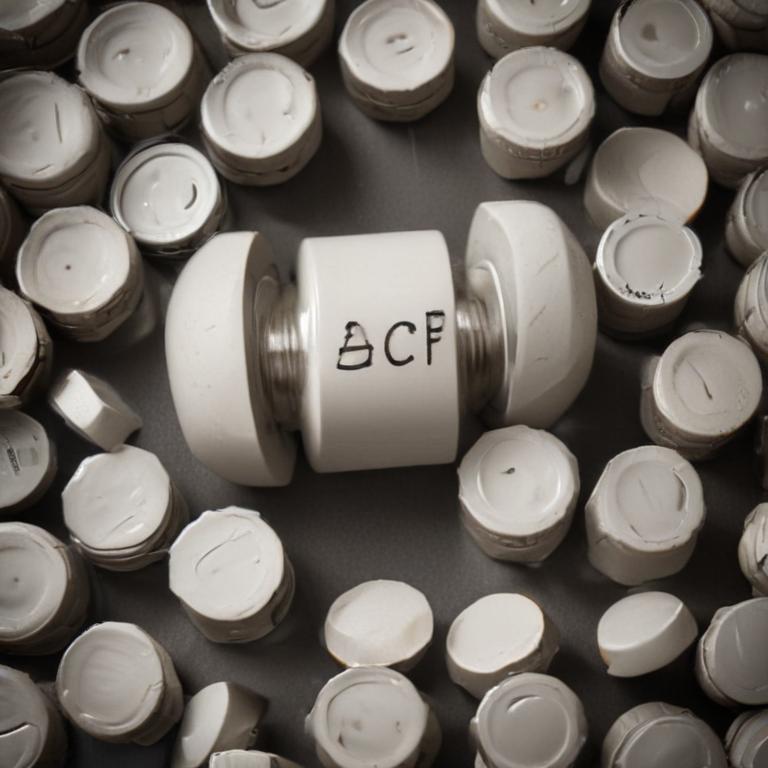发音 (Pronunciation):
IPA: /ˈbækʌp/
中文近似: '巴克普'
中文意思与词性 (Meanings & Part of Speech):
- 备份 (n.)
- 支持 (v.)
例句 (Examples):
1. Make sure to create a backup of your files.
(确保为你的文件创建备份。)
2. We need backup to help us with this project.
(我们需要支持来帮助我们完成这个项目。)
用法提示 (Usage Tip):
注意区分 'backup' 和 'back up',前者是名词或形容词,后者是动词短语。
更多关于 "backup" (More about "backup")
单词来源 (Etymology)
来源于英语 'back' 和 'up',原意是向后支持。
词根词缀解析 (Root & Affix Analysis)
由 'back'(向后)和 'up'(向上)组成,表示向后提供支持或保障。
“backup”的字母与词根个性化解读
字母象形/引申义 (个性化参考)
- 字母 'b' 的象形或引申含义可能包括: 拟声 (爆破声, bang -> 爆); 两间屋子 (腓尼基象形) -> 分开, 房屋相关 (bed, build); 棒子; 鼓起来, 圆; 生命/分开; 音变: B=P=M=F=V。
- 字母 'a' 的象形或引申含义可能包括: 牛角 (象形: 牛头, 力量, 能力); 下面宽上面尖 (形状) -> 延伸, 远处, 高处, 方向, 指示。
- 字母 'c' 的象形或引申含义可能包括: 骆驼头 (象形) -> 运输 (car); 抓 (手型); 砍 (弯刀); 包围 (形状); 合并; 叫喊 (嘴型); 走/动; 音变: C=G=K=S。
- 字母 'k' 的象形或引申含义可能包括: 砍 (K=C); 张开 (手型); 音变: K=C=G=H。
- 字母 'u' 的象形或引申含义可能包括: 中空 -> 容器 -> 用具 -> 使用; 音变: U=V=W; U=A=E=I=O=Y。
- 字母 'p' 的象形或引申含义可能包括: 手/脚 (P=F); 手掌 -> 平; 棒子 (P=B); 音变: P=B=M=F=V。
学习提示:以上针对单词 backup 的字母和词根解读,主要基于提供的特定象形及词根资料。这些提示旨在启发联想,而非绝对定论。更通用的记忆规则和原则请参考首页。英语词源复杂多变,实际应用中请结合更全面的词源词典和语言学知识进行深入学习。
常用词组 (Common Phrases)
- data backup: 数据备份
- backup plan: 备用计划
其他语言 (Other Languages)
- 德语: Sicherung
- 法语: sauvegarde
字母整体创意联想
单词 'backup' 的形状像是一个人在后面支持另一个人,代表备份和支持的概念。
逐字母创意解读
中文谐音助记
‘备份’ -> ‘备好再放’
相关电影/名言
"We need a backup plan."
(我们需要一个备用计划。)
- 《大逃杀》(2000)
趣味知识/故事
在计算机科学中,备份是确保数据安全的重要措施。早期的备份方式是将数据复制到磁带上,随着技术的发展,现在使用云存储进行备份变得越来越普遍。
拓展信息
‘backup’ 还可以用作形容词,表示备用的或后备的。
在日常生活中,备份不仅限于计算机数据,也可以指在工作或生活中准备的后备方案。
使用备份可以有效减少意外情况下的信息丢失风险。
网络参考 (More about "backup" from the Web)
Back up and restore with Windows Backup - Microsoft Support
Learn how to use Windows Backup to sync your files, settings, and apps to OneDrive and access them on any device. Find out how to modify your backup configuration, check your backup status, and restore your PC from a backup.
How to Back Up Your Files in Windows 11 | Microsoft Windows
In the Backup important PC folders to OneDrive box, select Manage backup. You have the option to back up Documents, Pictures, and Desktop. Toggle next to any of those three folders that you want to back up. Once your Windows backup is complete, the selected folders and files will automatically sync to OneDrive for safe keeping.
Create full backup of your Windows 11 PC | Windows Central
Learn how to use the built-in Backup and Restore feature to create a system image of your Windows 11 setup and files on a USB drive. Follow the steps to restore your PC from a backup in case of a disaster or upgrade.
更多图片 (backup More Images)