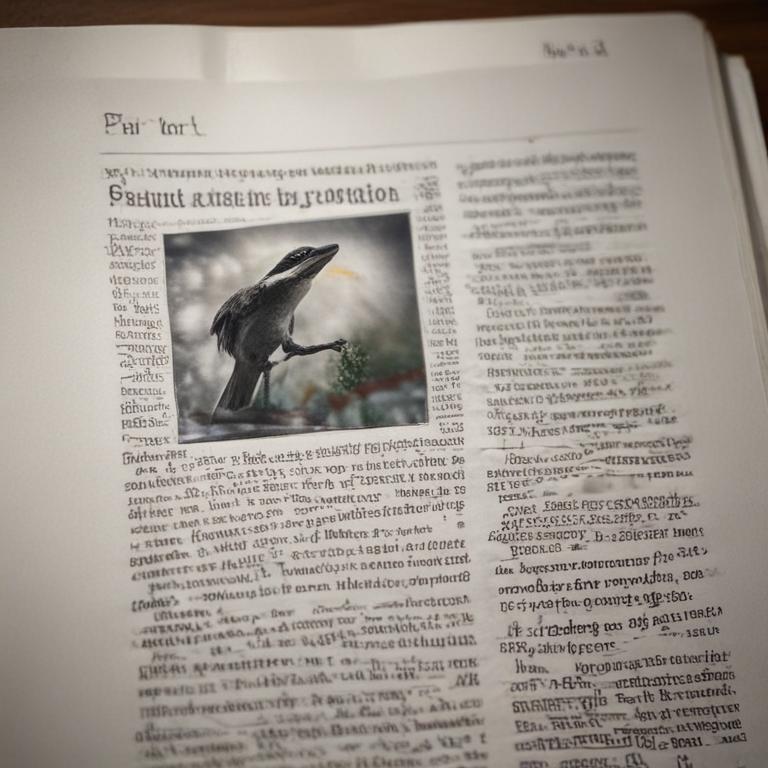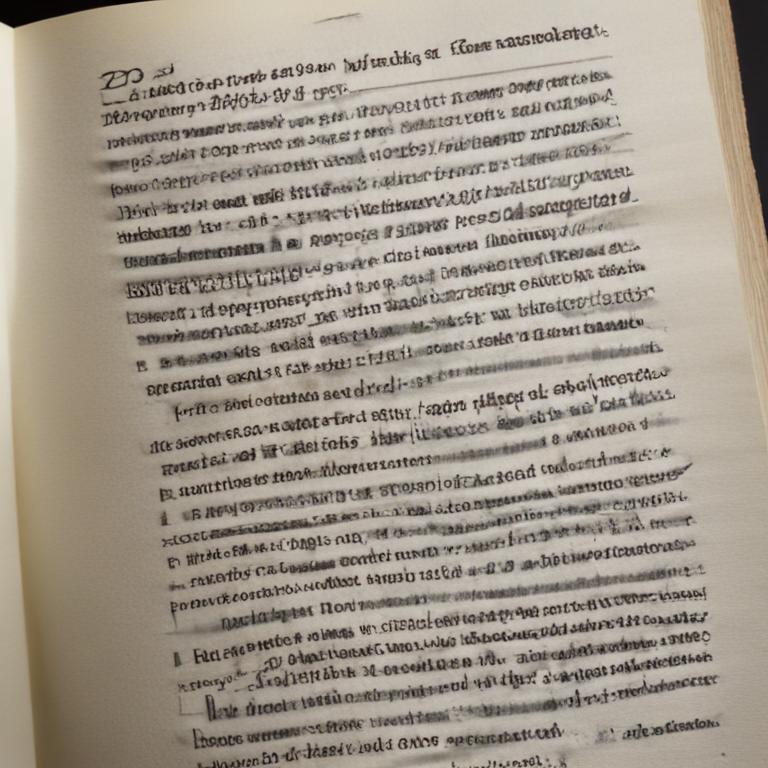发音 (Pronunciation):
IPA: /ˈriːdər/
中文近似: '瑞德'
中文意思与词性 (Meanings & Part of Speech):
- 读者 (n.)
- 阅读器 (信息待补充)
例句 (Examples):
1. She is an avid reader of mystery novels.
(她是悬疑小说的狂热读者。)
2. The e-reader has changed the way people consume books.
(电子阅读器改变了人们阅读书籍的方式。)
用法提示 (Usage Tip):
注意区分 'reader' 和 'read' 的用法,前者指人或设备,后者是动词。
更多关于 "reader" (More about "reader")
单词来源 (Etymology)
来源于古英语 'rædan',意为“阅读、解释”。
词根词缀解析 (Root & Affix Analysis)
词根 'read' 意为“阅读”,后缀 '-er' 表示“做某事的人或物”,因此 'reader' 表示“阅读的人”。
“reader”的字母与词根个性化解读
字母象形/引申义 (个性化参考)
- 字母 'r' 的象形或引申含义可能包括: 直立, 向上 (字母R形); 走, 跑 (R象形人); 弯曲 (舌头卷曲); 音变: R=L=M=N。
- 字母 'e' 的象形或引申含义可能包括: 眼睛 (窗户符号引申); 向外 (ex-变体); 元音互换: A=E=I=O=U=W=Y。
- 字母 'a' 的象形或引申含义可能包括: 牛角 (象形: 牛头, 力量, 能力); 下面宽上面尖 (形状) -> 延伸, 远处, 高处, 方向, 指示。
- 字母 'd' 的象形或引申含义可能包括: 门 (象形); 向下 (门引申); 牙 (嘴的门); 音变: D=T=S=TH。
学习提示:以上针对单词 reader 的字母和词根解读,主要基于提供的特定象形及词根资料。这些提示旨在启发联想,而非绝对定论。更通用的记忆规则和原则请参考首页。英语词源复杂多变,实际应用中请结合更全面的词源词典和语言学知识进行深入学习。
常用词组 (Common Phrases)
- avid reader: 狂热的读者
- e-reader: 电子阅读器
其他语言 (Other Languages)
- 德语: Leser
- 法语: lecteur
字母整体创意联想
单词 'reader' 中的 'r' 和 'd' 像是一个人手持书本在阅读,'e' 和 'a' 代表书本的页码。整体形状联想为一个读者在翻阅书籍。
逐字母创意解读
中文谐音助记
‘reader’可以联想为‘瑞德’,想象瑞德在读书。
相关电影/名言
"A reader lives a thousand lives before he dies."
(一个读者在死之前活过千百次。)
- 《权力的游戏》(2011)
趣味知识/故事
在古代,书籍稀缺,只有少数人能够阅读,因此读者被视为知识的传播者和文化的守护者。
拓展信息
‘reader’ 的使用范围很广,可以指任何类型的读者,包括小说、杂志、报纸等的读者。
在现代科技的影响下,电子书和电子阅读器的普及使得 'reader' 的定义也在不断扩展。
网络参考 (More about "reader" from the Web)
Adobe Acrobat Reader
Download Acrobat Reader to view, store, and share PDFs with ease. You can also fill and sign forms, give and get feedback, and access your files from any device with the free app.
Free Text to Speech Online with Realistic AI Voices - NaturalReader
NaturalReader is a text-to-speech (TTS) technology that converts text into spoken audio using natural AI voices. It can read aloud PDFs, websites, and books in 99+ languages and supports various TTS features and applications.
PDF reader: The original PDF solution | Adobe Acrobat Reader
Reader makes it easy to annotate PDF documents. With Reader on your desktop, you can: annotate PDFs using sticky notes; type text directly onto the page; highlight, underline, or use strikethrough tools; and draw on the screen with the freehand drawing tool. The same commenting tools are also available in Acrobat Reader for mobile.
更多图片 (reader More Images)