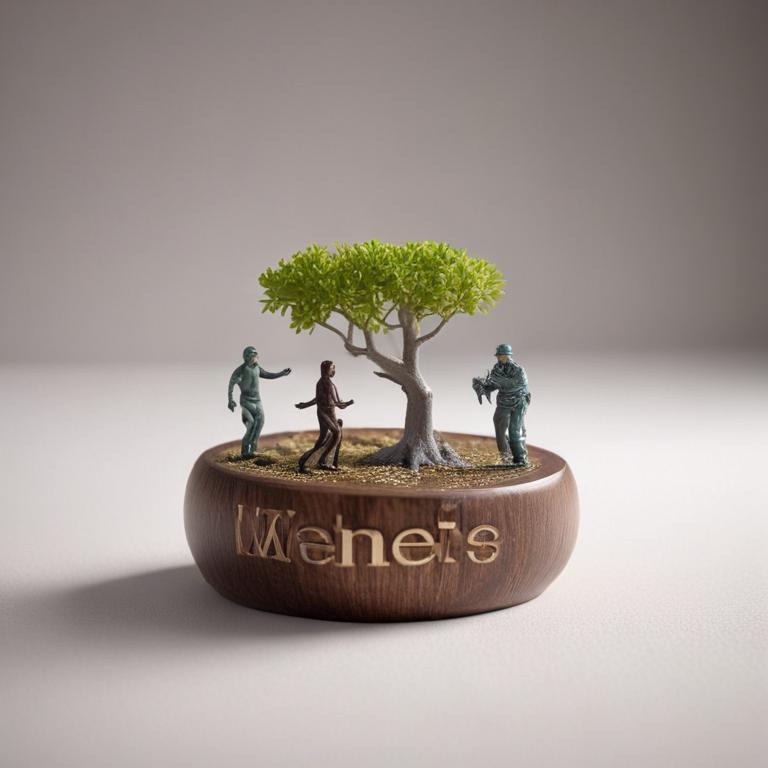发音 (Pronunciation):
IPA: /hoʊsts/
中文近似: 霍斯特斯
中文意思与词性 (Meanings & Part of Speech):
- 主办方 (n.)
- 宿主 (v.)
例句 (Examples):
1. The hosts of the event were very welcoming.
(活动的主办方非常热情。)
2. The virus needs a host to survive.
(病毒需要宿主才能存活。)
用法提示 (Usage Tip):
注意区分 'hosts' 作为名词和动词的不同用法。
更多关于 "hosts" (More about "hosts")
单词来源 (Etymology)
来源于古英语的 'host', 意为“客人”或“主人”。
词根词缀解析 (Root & Affix Analysis)
词根词缀解析待补充。
“hosts”的字母与词根个性化解读
字母象形/引申义 (个性化参考)
- 字母 'h' 的象形或引申含义可能包括: 梯子 (象形) -> 高, 大; 手 (hand, hold); 房子 -> 隐藏; 拟声 (送气音 哈气); 音变: H=G=K=C, H易脱落。
- 字母 'o' 的象形或引申含义可能包括: 眼睛/嘴 (圆形) -> 张开, 转动; 圆柱; 音变: A=E=I=O=U=W=Y。
- 字母 's' 的象形或引申含义可能包括: 水波纹/走路痕迹 (S象形); 吐气轻细咝 -> 说话 (拟声); 音变: S=C=Z=TH=X。
- 字母 't' 的象形或引申含义可能包括: 顶端 -> 记号/标志; 手杖 -> 抓 -> 手 -> 伸展 -> 指示代词; 支撑 -> 站立; 三叉 -> Tr转换/转; 分叉; 音变: T=D=S=TH。
学习提示:以上针对单词 hosts 的字母和词根解读,主要基于提供的特定象形及词根资料。这些提示旨在启发联想,而非绝对定论。更通用的记忆规则和原则请参考首页。英语词源复杂多变,实际应用中请结合更全面的词源词典和语言学知识进行深入学习。
常用词组 (Common Phrases)
- hosts a party: 主办派对
- hosts an event: 主办活动
其他语言 (Other Languages)
- 德语: Gastgeber
- 法语: hôte
字母整体创意联想
单词 'hosts' 看起来像是在聚会中招待客人的场景,字母 'h' 和 's' 像是两个招手的手。
逐字母创意解读
中文谐音助记
‘hosts’ 听起来像‘好事’,表示热情接待。
相关电影/名言
"The hosts were the highlight of the night."
(主办方是今晚的亮点。)
- 《聚会之夜》(2020)
趣味知识/故事
在古代,'host' 一词不仅指代主办方,还指代提供食物和庇护的人,体现了人类的热情与友好。
拓展信息
词 'hosts' 在不同上下文中含义不同。
作为名词,它通常指代活动的主办方或组织者。
作为动词时,它表示提供宿泊或接待的行为。
网络参考 (More about "hosts" from the Web)
Hosts File in Windows 11/10: Location, Edit, Lock, Manage
Learn how to locate, lock, edit, and block websites using the Hosts file in Windows 11/10. Find out the best tools and tips to manage the Hosts file effectively.
How to Locate and Edit Hosts File on Windows - Guiding Tech
Learn how to access and modify the hosts file on your Windows computer using Notepad. The hosts file controls domain mapping and website development.
How to edit HOSTS file on Windows 11, 10 - Pureinfotech
To edit the "Hosts" files on Windows, open PowerToys > Host editor, and click "Launch Hosts File Editor," "Accept," and "New entry."Then, create the entry with IP address, hostname, and comment, turn on the "Active" option, and click "Add."; To edit the "Hosts" file from Notepad (admin), open File > Open, and browse to the "C:\Windows\System32\Drivers\etc ...
更多图片 (hosts More Images)