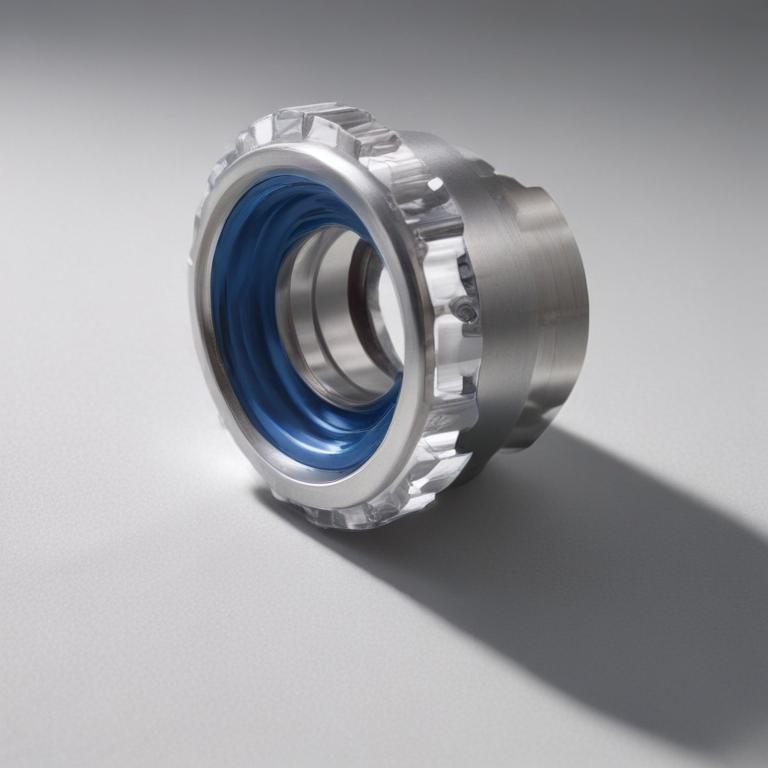发音 (Pronunciation):
IPA: /ɪnˈstɔːlɪŋ/
中文近似: yin si tao ling
中文意思与词性 (Meanings & Part of Speech):
- 安装 (v.)
- 设置 (信息待补充)
例句 (Examples):
1. I am installing the new software on my computer.
(我正在我的电脑上安装新软件。)
2. They are installing a new air conditioning system.
(他们正在安装一个新的空调系统。)
用法提示 (Usage Tip):
注意区分 'install' 和 'uninstall',前者是安装,后者是卸载。
更多关于 "installing" (More about "installing")
单词来源 (Etymology)
该词源于拉丁语 'installa', 意为“放置”或“设置”。
词根词缀解析 (Root & Affix Analysis)
词根 'stall' 意为“站立”,前缀 'in-' 表示“在里面”,合起来可以理解为“在里面设置”或“安装”。
“installing”的字母与词根个性化解读
字母象形/引申义 (个性化参考)
- 字母 'i' 的象形或引申含义可能包括: 我 (an, any, one -> 人); 水滴 -> 水 (ice); 尖, 一点, 小 (inch); 元音互换: A=E=I=O=U=W=Y。
- 字母 'n' 的象形或引申含义可能包括: 水 (M=N); 鼻音 (nose); 突出/生长/新生; 门 -> 否定 (no, not); 连接; 音变: N=M=L=R。
- 字母 's' 的象形或引申含义可能包括: 水波纹/走路痕迹 (S象形); 吐气轻细咝 -> 说话 (拟声); 音变: S=C=Z=TH=X。
- 字母 't' 的象形或引申含义可能包括: 顶端 -> 记号/标志; 手杖 -> 抓 -> 手 -> 伸展 -> 指示代词; 支撑 -> 站立; 三叉 -> Tr转换/转; 分叉; 音变: T=D=S=TH。
- 字母 'a' 的象形或引申含义可能包括: 牛角 (象形: 牛头, 力量, 能力); 下面宽上面尖 (形状) -> 延伸, 远处, 高处, 方向, 指示。
- 字母 'l' 的象形或引申含义可能包括: 拉长, 长 (line); 舌头 -> 说 (language); 细, 少; 音变: L=M=N=R。
- 字母 'g' 的象形或引申含义可能包括: C的分化 (动, 头, 重要, 包围); 生长孕育 (土地); 走; 音变: G=K=C=H=J=Y。
词根/组合解读 (个性化参考)
- 单词中的片段 'al' (源自词根/组合 'al') — 含义: 在远处(印欧语); 生长, 成长; 后缀:形容词/名词; (来源提示: 印欧语 al=在远处; A(高远)+L(拉伸); 后缀).
学习提示:以上针对单词 installing 的字母和词根解读,主要基于提供的特定象形及词根资料。这些提示旨在启发联想,而非绝对定论。更通用的记忆规则和原则请参考首页。英语词源复杂多变,实际应用中请结合更全面的词源词典和语言学知识进行深入学习。
常用词组 (Common Phrases)
- install software: 安装软件
- install a program: 安装程序
其他语言 (Other Languages)
- 德语: installieren
- 法语: installer
字母整体创意联想
单词 'installing' 像是在一个建筑工地上,工人们正在努力安装设备,字母的形状像是工人们的工具。
逐字母创意解读
中文谐音助记
“installing”可以记作“安装东西”,联想为“在里面放东西”
相关电影/名言
"I'm installing a new system."
(我正在安装一个新系统。)
- 《黑客帝国》(1999)
趣味知识/故事
在计算机技术迅速发展的时代,'installing' 这个词的使用频率逐渐上升,特别是在软件更新和新设备设置上,成为了现代生活中不可或缺的一部分。
拓展信息
在计算机领域,'installing' 通常涉及到将软件或系统配置到设备上,确保其正常运行。
在家居装修中,'installing' 也指安装家具、灯具等。
这个词常用于技术支持和用户手册中,帮助用户理解如何正确操作设备。
网络参考 (More about "installing" from the Web)
Ways to install Windows 11 - Microsoft Support
The Windows 11 Setup window opens. Step through the Windows 11 Setup pages, following instructions at each step.. At the Ready to install page, the default is to Keep personal files and apps.However, selecting the Change what to keep link gives the following options:. Keep personal files and apps - Personal files, apps, and Windows settings are all kept and migrated to the new Windows 11 install.
How to Install Windows 10 on Your PC - How-To Geek
There are several ways to install Windows 10 on your PC, whether you're upgrading from Windows 7 or 8, installing a new operating system from scratch, or reinstalling a fresh version of Windows 10.
How to Install Windows 11: A Step-by-Step Guide for Beginners
Installing Windows 11 will give you access to a modern, user-friendly interface and improved performance features. The following steps will guide you through the installation process, ensuring a smooth transition to the new operating system. Step 1: Check Compatibility. First, ensure your device meets Windows 11's hardware requirements.
更多图片 (installing More Images)